How to make payment by Credit Card
Paying onine by credit cards becomes simple in the digital world nowadays. Especially, it’s even more simple and safe than ever when you want to use a credit card to apply visa online, . Because credit cards provide a convenient, secure payment option and the process for making visa online.
1.How to pay with a credit card ?
When you finish your application form, you will move on the make payment step.
Step 1. Choose “credit card” as your payment method.
You will be prompted to choose how you want to pay. So please choose one of the ways to pay by below option:
- Visa/Master/American Express/JCB Card
- Paypal/ Visa/ Master/ American Express/ JCB Card
- Western Union
- Paypal – OP
-
Then you need to tick the box “I have read and agreed to the Terms of Services” and press the button “pay now”
Step 2: Provide your credit card details.
Enter the 16-digit card number, the expiration, CSC:
- Card Number :
Example: 1234 5678 9101 1234
- Expiration Date:
Example: 05/25
- CSC
CSC (Card Security Code) is the three-digit security code will be printed on the back of the card after the credit card number for Visa, MasterCard and JCB.
However, CSC AMEX for American Express is the four-digit security code which is printed on the front-right of the card, directly above the credit card number.
Next, you confirm the payment.
Once you have entered everything and selected the button to proceed, you will usually be taken to a verification screen where you can review everything you have entered. Once you've ensured that everything is accurate, select the button “process payment” to complete your order.
Check out the visa instruction about the payment guidelines
Note:
- Your payment is made for the visa approval fee, excluding the stamping fee (which will be paid in cash to the Immigration Officer upon arrival in Vietnam by yourself).
- Your visa approval letter will be processed once your payment (for approval fee) is well received. Click here for details of Vietnam visa fees.
Apply now!
2. How to Resolve Payment Issues
-
If your credit card is declined, there are several possibilities:
-
The expiration date of your card was imported incorrectly.
-
You have reached your credit limit.
-
A computer error happens
-
Your MasterSecure Code / Visa Verified password was imported incorrectly.
-
You cannot use more than one credit card to pay for an application. You must pay the whole application fee in one transaction.
-
If the application fee is more than your daily transaction limit, contact your bank for help.
3. How safe are my credit card details?
For secure online payment, we use Secure Socket Layers (SSL) from Comodo Inc to keep your credit card details safe. In no cases will your debit/credit card details be transmitted unencrypted over the internet. For more details, please read through our privacy policy.
If you need any help, don’t hesitate to contact us by email visa@govietnamvisa.com or hotline: +84.903.278.853 to listen to our Customer-care consultants’ instructions.
Apply now!
Related reading
- Vietnam Visa Photo Requirements
- How to make payment by Paypal to buy Vietnam visa.
- How to apply for E-Visa - step by step guide
- Vietnam visa processing time – Quick and easy
- How to get a Vietnam visa during holiday/weekend
- How to get a last minute Vietnam visa - only in 15 minutes
Or kindly read our FAQs, live Questions, or our General Vietnam Visa Information.